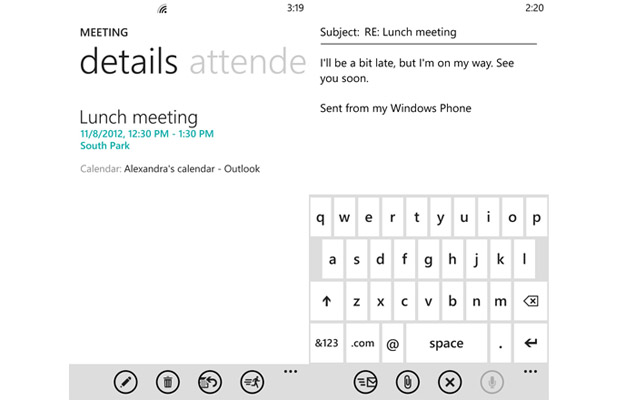Hit us up on Facebook
Most Popular In Evolve
2017 – The Year of Mixed Reality and What You Need to Know!
January 3, 2017, No Comments on 2017 – The Year of Mixed Reality and What You Need to Know!Most Popular Videos
Dying Light Gets Revived With The Following DLC
August 13, 2015, No Comments on Dying Light Gets Revived With The Following DLCAds
Copyright © 2011, Evolve Media Group LLC.